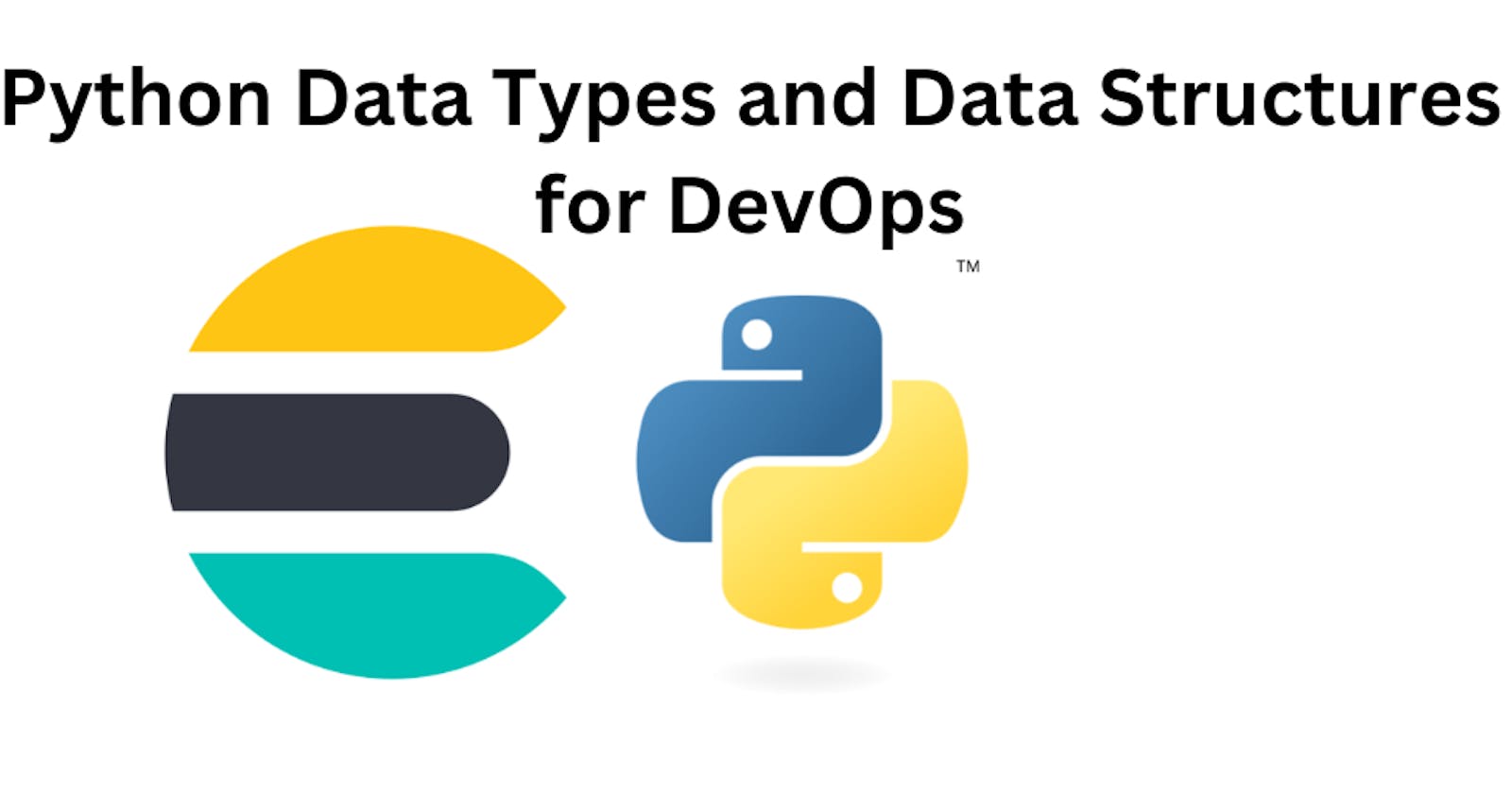👋 Hey there, tech enthusiasts! In this blog post, we'll dive into the world of Python data structures and dictionaries. We'll explore the differences between Lists, Tuples, and Sets, and then get hands-on with creating a dictionary and performing operations on it. So, let's get started! 🚀
Differences between List, Tuple, and Set:
List:
Mutable: You can modify the elements after creation.
Ordered: Elements are stored in the order they are added.
Allows duplicate elements.
Created using square brackets
[].Example:

Tuple:
Immutable: Once created, elements cannot be changed.
Ordered: Similar to lists, elements are stored in order.
Allows duplicate elements.
Created using parentheses
().Example:

Set:
Mutable: Elements can be added or removed after creation.
Unordered: Elements are not stored in a specific order.
Does not allow duplicate elements.
Created using curly braces
{}or by using theset()constructor.Example:

Dictionary Methods to Retrieve Favorite Tool
Now, let's work with dictionaries and demonstrate how to use dictionary methods to retrieve your favorite tool using the keys of the dictionary.

Print your favourite tool just by using the keys of the Dictionary.

Adding to and Sorting a List
Lastly, let's demonstrate how to add an item to a list and sort it alphabetically.

Write a program to add Digital Ocean to the list of cloud_providers and sort the list in alphabetical order.

In this example, we added "Digital Ocean" to the list of cloud providers and then sorted the list in alphabetical order using the append() and sort() methods respectively.
Conclusion
In this blog post, we explored the differences between Lists, Tuples, and Sets, and how to work with dictionaries and lists in Python. We covered essential concepts and provided hands-on examples to solidify your understanding.
Python's versatile data structures and powerful built-in methods make it a fantastic language for handling various types of data. Now it's your turn to take these concepts and apply them to your projects. Happy coding! 💻🐍